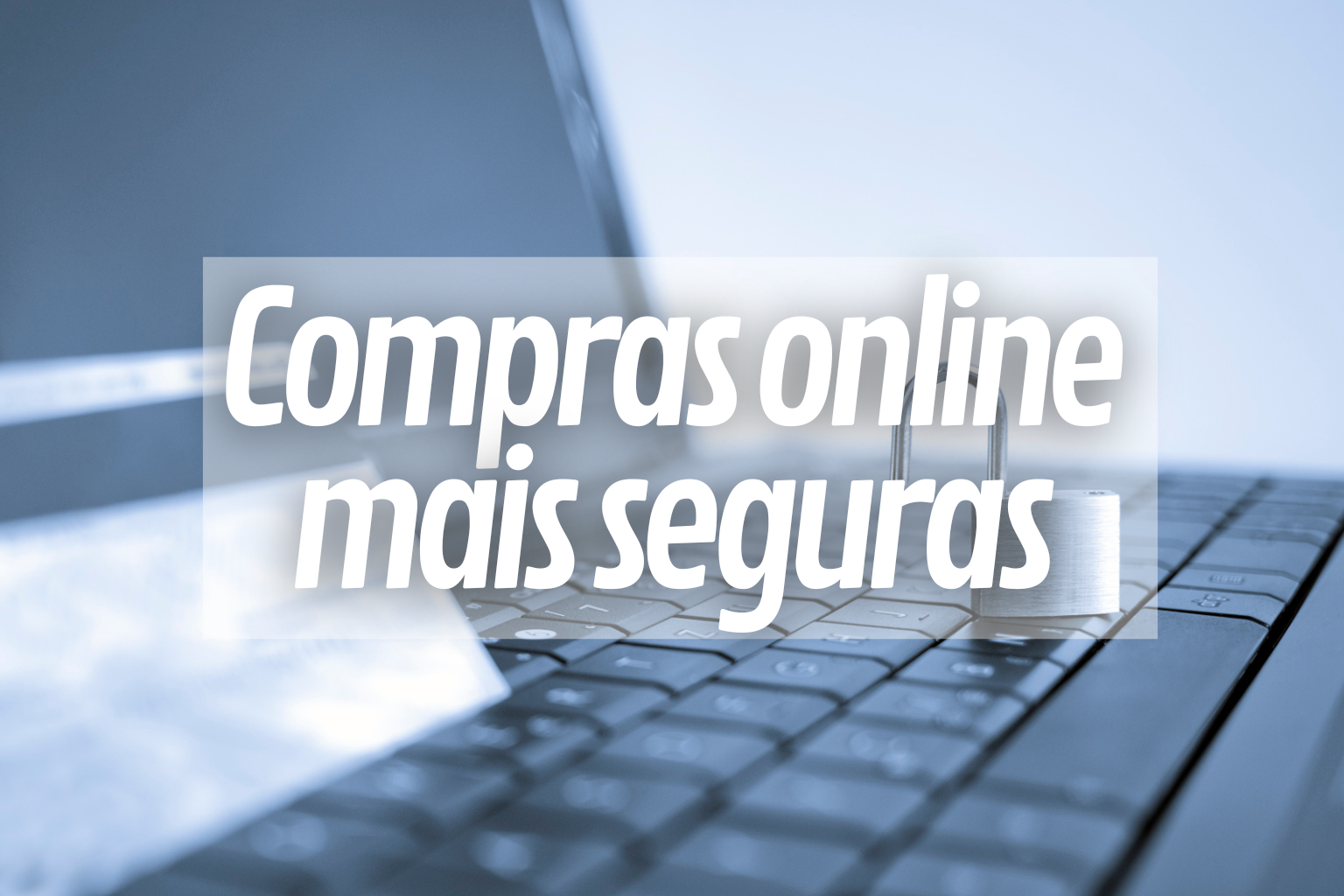This post is also available in:
English
Português (Portuguese (Brazil))
Español (Spanish)
Français (French)
日本語 (Japanese)
繁體中文 (Chinese (Traditional))
Here are some important points to keep in mind when shopping online at unfamiliar sites
Read by topics
Have you ever stopped shopping online because you were afraid something might happen to your data? If your answer is yes, ViajaBox is here to help you make your online purchases as safely as possible. Let’s go!
In the computerized world, we know very well that it can be very convenient to shop from the comfort of our home, without having to drive to the place, to stand in endless lines, and many times we don’t find what we are looking for and it takes hours or even a whole day in such a journey. On the Internet, we can go from one store to another without having to walk even a meter, to find exactly what we need with just a few clicks, and using keywords that lead us to what we are looking for in a totally practical way.
But to avoid that undesirable experiences happen, it is necessary that we are very aware of some details that can make a total difference when making our online purchases. Fortunately, virtual transactions are becoming increasingly secure, especially in Brazil, where the Marco Civil da Internet has recently been approved.
Consulting some paragraphs of the third article of this law, we see passages that guarantee our protection when surfing websites: II – protection of privacy; III – protection of personal data, in the form of the law; V – preservation of the stability, security and functionality of the network, through technical measures compatible with international standards and by encouraging the use of good practices; VI – accountability of agents according to their activities, in the terms of the law; VIII – freedom of business models promoted on the Internet, provided they do not conflict with the other principles established in this Law.
So, nowadays the Brazilian virtual territory is protected by this law that was specifically thought for this space and whoever commits a crime in this environment will respond criminally. This was a great achievement for Brazilians and can be an inspiration for other countries to adopt similar measures to make the internet a safer environment not only in Brazil, but in the world, because we well know that there are several countries where many people still feel free to commit crimes.
Stay tuned to the warnings

Some tools and practices make the online shopping process safer. One of these tools are the indicator symbols that appear at the top of the navigation bar of Google Chrome itself, which is the most popular browser today, and to know which sites are more or less safe to navigate, this browser provides us with these resources. One can check the reliability of a site in the security status to the left of the web address and for this there are warning icons:
 the padlock icon that means the site is secure;
the padlock icon that means the site is secure;
 the icon with the letter “i” circled, says that more information is needed about the site or that it is just not safe;
the icon with the letter “i” circled, says that more information is needed about the site or that it is just not safe;
 and the red triangle with an exclamation mark means that that site is not at all safe and that if you persist in this navigation, you may get into trouble.
and the red triangle with an exclamation mark means that that site is not at all safe and that if you persist in this navigation, you may get into trouble.
Based on these Chrome statuses we already know if the site is reliable or not, but still, let’s talk about good practices when shopping online.
The basic rule for anyone who wants to buy from online stores is to only use equipment that we trust. Avoid buying from computers that several people are using daily… at Lan Houses, Libraries, in your work environment, etc.
Make sure your machine has antivirus software updated and avoid storing your data (including e-mail and credit card number) on the computer and in e-commerce. If you buy on your cell phone, the rules are practically the same, and you have to be extra careful with the wireless network you are connected to – prefer to buy from password-protected networks that belong to people you know.
Give preference to trusted sites or online stores. But how do you know if a store is reliable? If possible, look for a reference from someone who has already bought from the site you want to buy from. Social networks often help with this by going to a store page.
Choose stores that are more popular. You can see comments about the experience that these people had on the store’s own website. Nowadays it is normal for websites to work with more transparency, and customer comments on their pages are the biggest proof of this.
If the store has nothing to hide, you know that they will try to solve any problem presented in a comment, and on the platform, you will also see the compliments made by the customers themselves. But there are still more ways to look at a reputation.
You can get this information from consumer protection agencies (Procon) and online shopping review and customer relationship sites such as ReclameAqui, for example. To search for ratings and feedbacks from American sites, use Trustpilot.
Pay for your online purchases securely
Nowadays, PayPal can be considered one of the simplest and safest ways to pay for your purchases and that’s why it is a widely used tool for service payments on ViajaBox‘s website. One of the main advantages of using this service is the confidentiality that the company offers.
When you go to make a payment, your financial data (credit card and bank account numbers) is not shared with the seller because only you have access to all this personal information that is in your PayPal account. For purchases paid with PayPal, you only need to enter your e-mail address and password to make the payment. This shows why paying for your online purchases with them is so simple and secure.
Conclusion
As the saying goes, “Insurance dies hard!” So be cautious when making your imports. And if you need indications of good sites to do your shopping in the United States, check the Shops tab on the ViajaBox site.
Comment below what you thought of these tips!
Compartilhe