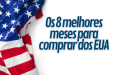This post is also available in:
English
Português (Portuguese (Brazil))
Español (Spanish)
Français (French)
日本語 (Japanese)
繁體中文 (Chinese (Traditional))
In this article ViajaBox explains why PayPal is an indispensable tool when it comes to making your imports. At the end, we leave a short tutorial for you to open your account without complications.
Reading Guide

If you have heard of a digital wallet, surely you must also have heard or read something about Paypal at some point, because this company is the oldest digital wallet on the entire internet. This tool was created to provide more security to buyers and people who need to make dollar value transfers in a fast, simple, and mainly, secure way:
- Paypal is one of the fastest transfer services we know of, where a transaction can be completed in a few seconds, similar to Zelle in the United States. We know how a fast transfer can save time in negotiations, payments for services, and purchases in general. With a fast payment confirmation, service requests and product shipments can be executed in ever shorter times and this will always result in a shorter overall time in your imports, from product purchase to payment of services related to the items in your suite in ViajaBox;
- Once you have set up your account, using Paypal becomes very easy. simple. Where payments can be made in just a few clicks, from choosing among the payment options on the site where you are buying, to confirming this payment on the Paypal site or smartphone application. This makes it one of the most convenient payment methods to use among those that have been invented to date. There is not even a simpler payment method than Paypal;
- Security is one of the main advantages of using the company’s services. Once you have created and completed your account settings, you will only need to enter your e-mail address whenever this action is requested on a payment screen, but in some cases this will not even be necessary, making the process even faster and more secure as well. With your Paypal up and running, forget about the time when it was necessary to enter your bank or even personal details when making online payments.

In these topics we can see how having a Paypal account can simplify our imports and provide us with security, because we know well that buying an item in the United States gives us a certain butterflies in the stomach when we are doing it for the first time, but this is precisely a tool made for this feeling of insecurity to be increasingly smaller and for you to realize that a purchase made in U.S. territory is exactly the same as buying in your country, especially in cases of a virtual purchase.
The only difference is the country of hosting the site, as there may be one site or another that will not accept a card from outside the US, and for this you still have an option to buy the item you need, and this tool is called Assisted Purchase.
How to sign up for Paypal
Now follow these instructions to create a PayPal account:
On a computer, follow these steps:
- Open the browser of your choice and enter paypal.com;
- Click on “Create account” in the upper right corner;
- Choose the account type and click “Next”;
- Enter your phone number and click the “Next” button;
- The site will send a security code by SMS. Enter it in the indicated area to continue. If you prefer, you can request a call with the code;
- Fill in the requested information and click on “Start here”;
- On the next page, enter further details, accept the terms, and click “Continue”;
- Click the “Activate Account” button to finish – if you wish, you can also insert a card by clicking “Insert Card”.
- After entering banks and cards, the platform will make a small charge on the cards entered, but you will get your money back in a few hours or days;
No mobile application
- Open the PayPal application – it is available for free for Android and iPhone (iOS);
- Click on “Create Account”;
- Enter your phone number and click the “Next” button;
- Enter the code you received via SMS to continue;
- Fill in the information and tap “Next”;
- Enter other details, such as personal details and date of birth, and then tap “Next”;
- To complete the process, enter your address, accept the terms, and then tap the “Agree and create account” button.
Conclusion
Now you know that your financial transactions will be more secure when they are done through Paypal. And once you create your account, you can use it for your end-to-end imports, including ViajaBox offers several services that can be paid for with Paypal.
Comment below what you thought of this tool!
Compartilhe